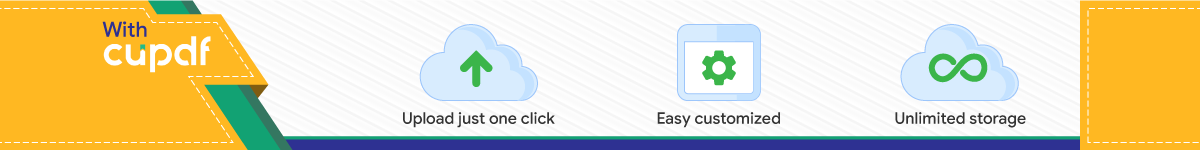

SUMMER PROJECT: DISTANCE-RELATED VARIABLES AT BLOCK LEVEL IN NYC
PRESENTER: TIANYUAN LIU
INSTRUCTOR: MIN ZHU
0 8 / 2 0 1 5

CONTENTS
• Project Description
• Methodology
• Takeaway

PROJECT DESCRIPTION

APPROACH
• Exogeneity
• The attributes may be price-independent.
• Isolate the area-wide factors from property-dependent factors.
• Hedonic
• Distances to certain facilities increase/decrease the value as the level convenience of living increases/decreases
• Distances as attributes
• Distances to certain facilities contribute to the value of a block, a lot, or a single property.

PLACE OF INTEREST (POI)
• Facilities that impact on surrounding area.
• POIs (in ArcGIS) present as points, lines, polygons, or raster.
• We select some facilities as POIs to test if the impact of each POI is significant.
• We also summarize non-spatial factors as the zonal density of noise as a POIs.

PROXIMITY(DISTANCE) • Proximity:
• Attributes of each block • Test the sensitivity of block-level scale.
• Measured as network distances • Accessibility of facilities-dependent of road
network, such as walking distances
• Measured as Euclidean distances • Externality of the facilities-independent from
road network
• Proximity to certain facilities may positively/negatively impact on property values.
• Impacts diminish at certain rates as distances increase.
• The diminishing rates may be non-linear.
https://en.wikibooks.org/wiki/Transportation_Geography_and_Network_Science/Circuity#/media/File:TGNS_NetworkDistance.png
https://en.wikibooks.org/wiki/Transportation_Geography_and_Network_Science/Circuity#/media/File:TGNS_EuclideanDistance.png
http://resources.arcgis.com/en/help/main/10.1/index.html#/Near/00080000001q000000/

METHODOLOGY

•Block shapefile of each borough
•Use block suffix to identify block of the same block
•POI shapefile
Input
•Network Analysis
•Find closest facilities
•Calculate Network Distance
•Generate Near Table
•Calculate Euclidean Distance
•Rasterize non-spatial attributes
•Calculate the number of facilities within certain distance of a block
Interim •Distance Table
•Distance-Dummy Table
•Zonal Attribute Table
Output
PROCESS

INPUT-POI PREPARATION Name Selection Standard and Action Source Feature
SubwayStation Copy and Paste DOITT points
Copy and Paste DOITT points
SelectedPark_5a Acreage>=217800 (5 acres) DOITT polygons
Rail_grd ROW_TYPE=Elevated, Surface, Open Cut Depression, Embankment,Viaduct DOITT polylines
Bridge_Tunnel RW_TYPE=Bridges (across shoreline), dissolve, DOITT polylines
PublicAccessibleWaterfront Merge PAWS.shp and NYC_Waterfront_Parks.shp BYTE of BIGAPPLE polygons
WasteManagement Copy and Paste BYTE of BIGAPPLE points
College_3K SubGroup Type=13, Capacity>=3000 BYTE of BIGAPPLE points
College_10K SubGroup Type=13, Capacity>=10000 BYTE of BIGAPPLE points
CulturalFacilities_Others FacType=1601, Capacity>0 BYTE of BIGAPPLE points
Library_300K FacType=1401 and 1402, Capacity>300000 BYTE of BIGAPPLE points
RailStation Copy and Paste DOITT points
Hospital FacType=3102,Capacity>0 BYTE of BIGAPPLE points
HistoricDistrict Status=Designated NYC OPEN DATA polygons
Noise_311 Complaint_Type Contains Noise,Display XY data NYC OPEN DATA points
Noise_Den_25 Point Density, cell size=25, mask=nybb NA raster
Pharmacy Selected by Location (nybb), Amenity=Pharmacy/Name=CVS, Duane Reade, WALGREENS, Rite Aid OpenStreetMap points
Shelter FacType=4401,4402,4411,4412,4414,Capacity>0 BYTE of BIGAPPLE points

INPUT-BLOCK PREPARATION
Identify each Block
• Newbase table containing bbl and block suffix
• Select index lot from each physical block
• Sort by Boro, Block, Block Suffix, Lot
• Exclude lot of:
• Pid <0
• Land size=0
• BC=T*, U*, R*
Select block
• Digital Tax Map containing tax lot features
• Table containing bbl and block suffix
• Join by lot BBL
• Lot Feature containing Boro, Block, and Block Suffix.
Blocks with blksuf
• Digital Tax Map tax block feature
• Spatial Join the lot feature with block feature (get attributes)
• Dissolve to combine the small block with same block and suffix number
• Generate centroid for each block

PROCESS METHODS
•The accessibility of POI relies on road network
•Active Access
•walking
•Driving
Network Analyst
•The accessibility of POI doesn’t rely on road network
•Externality of noise/pollution
•Passive Access
Nearest Distance
•Summarize the non-spatial variables
•Create spatial distribution surfaces
Point Density
Subway Station
Rail Stations
Universities
Museum
Hospital
Shelter
Library
Pharmacy Publicly
Accessible Waterfront
Railroad on the
ground
Park
Bridge and
Tunnel Waste
Management
Brownfield
Historic District
Noise

METHOD LOGIC If the POI should be
actively accessed from each block…
Network Analyst
(5 nearest POIs)
Distance Table:
1st Nearest Distance
2nd Nearest Distance
3rd Nearest Distance
4th Nearest Distance
5th Nearest Distance
ArcGIS shapefile
If the POI should be passively accessed from each block…
Make Near Table
Nearest Distance Table
ArcGIS shapefile
If the non-spatial attributes can be
presented geographically…
Point Density/Raster/
Zonal Table
Zonal Table:
Non-spatial attributes
If the number of POIs were to be
summarized at block level…
Multiple Buffers/Spatial Join
Count Table:
Numbers of POIs of each block at distance_1
Numbers of POIs of each block at distance_2
ArcGIS shapefile

INTERIM-NETWORK ANALYST
Incidents-Blocks
•Block centroid shapefile (OID)
•By boro
•Generate IncidentID
•Reasonable Check
Facilities -POIs
•POI (Point features only
•Generate FacilityID
•From incidents to facilities
Use Network
•Road
Network
• Generated
from CSCL
Centerline
(topology)
Solve
• Use incidents, facilities, and network feature layers
• Find the Closest Facility
• Number of POIs to find=5
• Use trip length as impedance
Save results
•Save route feature class
•Save the 5 distance values to table
•Transpose by incident
Join Distance back to Block
•Distance table with IncidentID
•Blocks with IncidentsID
•Blocks with OID

• Input
• Tax block
• POI • Subway
Station

Distance to the 1st nearest Subway Station
Distance to the 2nd nearest Subway Station
Distance to the 3rd nearest Subway Station
Distance to the 4th nearest Subway Station
Distance to the 5th nearest Subway Station

Mean Distance


INTERIM-GENERATE NEAR TABLE
Input feature
-block
•Block centroid shapefile
•Add OID to identify each block
•By boro
Near feature
-POIs
•Polylines
•Polygons
•Points
•Euclidean distance
Generate Near Table
Join Distance back to Block
•Distance Table for each block

• Input
• Tax block
• POI • Park
• Larger than 5 acres

Nearest Distance


INTERIM- CAPTURE SPATIAL RELATED VARIABLES
Input feature
-block
•Block centroid shapefile
•Add OID to identify each block
•By boro
Create Raster
-POIs
•Polylines
•Polygons
•Points
•Attributes: density
Create zonal table to summarize the raster attributes into each block
• Sum
• Area
• Sum/Area
Join zonal table back to Block
•Spatial attributes for each block

Noise Complaint Density


INTERIM- GIS PROCESS-GENERATE DUMMY VARS
Buffer
•Block feature
•Generate OID for each block
•Generate Multiple Buffers for each block
•0.3-mile buffer
•0.5-mile buffer
Calculate numbers of facilities within buffers of each block
•Spatial Join with the point POI feature
•Field summarize the number of facilities
•Save the table
Generate Dummy Variables
• If none of the facilities fall in 0.3-mile buffer, then dist_030_var0=1, else=0
• If 1 facility falls in 0.3-mile buffer, then dist_030_var1=1, else=0

• Input
• Tax block
• POI • Subway
Station

Number of Subway Stations within 0.3-mile radius of each block
Number of Subway Stations within 0.5-mile radius of each block

Distance=0.3 mile
#=0 #=1 #=2 #=3 #=4 #>=5

Distance=0.5 mile
#=0 #=1 #=2 #=3 #=4 #>=5


TAKEAWAY

PROJECT DESCRIPTION
• Takeaway
• We create a pool of distance attributes for all blocks, and distances will be classified into different groups based on future modeling.
• The data can be collected at block/lot/property level.
• Reusable Python script tools enables distance calculation for point/polyline/polygon POI feature classes.
• The next step may be creating an index based on areal attributes, such as distance-value index system.
• The raw output as well as the index system can be input variables for future models.

FILE SYSTEM- ORIGINAL DATA
RawInput
DCP DOITT OPENDATA OpenStreet Collected workflow_documentati
on
NYC_PubliclyAccessibleWaterFront_2014
NYC_SelectedFacilities_2015
TANK Borough_Boundaries
cscl_pub.gdb NYC_Planimetrics_2010
Noise_311_07012014_0
7012015
TANK remedsiteborders
new-york_new-york.osm-point.shp
Potential Materials
nyc_paws_2014shp
nyc_waterfrontparks_2014shp
nyc_facilities2015_shp Potential Materials
nybb_15b CSCL SubwayStation.shp
NYC_DOITT_Planimetric_Seamless_2
010.gdb
Potential Materials
Remediation_site_bord
ers
PAWS.shp NYC_Waterfront_Parks.shp
Facilities - 01 - Schools.lyr
nybb.shp Centerline.shp
RailStation.shp
NYCPlanimetric
Remediation_site_border
s.shp
Facilities - 02 - Recreational & Cultural
Facilities.lyr
Rail.shp PARK.shp
Facilities - 04 - Nursing Homes, Hospitals,
Hospices and Ambulatory Services.lyr
Subway.shp
Facilities - 10 - Food Programs & Residential Facilities for Adults and
Families.lyr
Facilities - 12 - Waste Management Facilities.lyr
Table File
Shapefile or Layer File
Tools and Documentation
Folder or Geodatabase

FILE SYSTEM- NETWORK ANALYSIS/NEAR ANALYSIS
NetworkAnalysis
POI_input POI_output Output_dist Tools_Python Tools_SAS
boroBD.gdb dtmblock.gdb POI.gdb RoadNetwork.gdb BridgeTunnel.txt POI* dist_mean_input dist_mean_output
NA_block_meandist
1_BlkSuf.py POI_MakeNearTable
POI_NetworkAnalyst
boro*_BD.shp boro*_blk.shp POI*.shp RoadNetwork College_3K.txt boro*_POI*_CreationDate*.gdb
POI* POI* POI* 2_blksuf_cent_to_poigdb.py
POI* (create near table)
POI*(for network analysis)
nybb.shp boro*_blkcent.shp
POI*=BridgeTunnel, Brownfield, College_3K,
College_10K, CulturalFacilities_Others
, HistoricDistrict, Hospital, Library_300K,
Noise, Pharmacy, PublicAccessibleWaterfr
ont, Rail_grd, RailStation,
SelectedPark_5a, Shelter, SubwayStation,
WasteManagement
RoadNetwork_ND College_10K.txt boro*_POI*_CreationDate*
(table)
blkcent_boro*_POI*_CreationDat
e*.dbf
boro*_POI*_CreationDate*_mea
ndist.dbf
boro*_POI*_blk.dbf (for raster)
3_NA_NF.py boro_macro.sas
boro_macro.sas
boro*=MH, BX, BK, QN, SI
CulturalFacilities_Other.txt
blkcent-boro*_POI*_CreationDate*.shp
blkcent_boro*_POI*_CreationDat
e*.dbf
4_Blkcent_dist_join.py
macrocall.sas macrocall.sas
Library_300K.txt 5_MakingNearTable.py
Pharmacy.txt 6_near_Blkcent_dist_join.py
PublicAccessibleWaterfront.txt
9_raster_blk_join.py
Rail_grd.txt
SelectedPark_5A.txt
Table File
Shapefile or Layer File
Tools and Documentation
Folder or Geodatabase

FILE SYSTEM- CREATE DUMMY VARIABLE (BETA)
DistanceAnalysis
POI_buffer_input
POI_buffer_ouput table_input_Python table_interim_S
AS table_output_SAS table_tablejoin Tools_Python Tools_SAS
SubwayStation SubwayStation SubwayStation condosuff_SubwayStation_count
.dbf SubwayStation
condosuff_SubwayStation_count
.dbf
blk_boro*_SubwayStation_72015_dummy.dbf
7_number_count.py
buffer_count.sas
cdsuff_xy.csv boro*_SubwayStation_72015.gd
b scratch.gdb
boro*_SubwayStation_72015_b
fct.dbf
boro*_SubwayStation_bfct.dbf
8_count_join.py
boro*_SubwayStation_72015.shp
boro*_SubwayStation_72015_bf
ct.shp
blk_boro*_SubwayStation_72015
_dummy.shp
Table File
Shapefile or Layer File
Tools and Documentation
Folder or Geodatabase

*FUTURE ACTIONS- ADD POI
• Download original shapefiles in RawInput Folder
• Sort by the source of the files (DCP, DOITT, OPENDATA, OpenStreetMap, or SelfCollection…)
• Put POI shapefiles in POI_input\POI.gdb
• Select the Python Tools and SAS Tools to process
• Need to change POIs manually in each script

*FUTURE ACTIONS- TOOLS AND RESULT TABLES…
• Network Analysis-
• Input • POI_input\POI.gdb\
• POI_input\dtmblock.gdb\blk(cent)
• Point Features only
• Tool_Python\3_NA_NF.py • dist_mean_input\POI*\dbf
• Tool_SAS\POI_NetworkAnalyst\boro_macro • dist_mean_output\POI*\dbf
• Tool_Python\4_blkcent_dist_join • NA_block_meandist\POI*\dbf
• Generate Near Table-
• Input • POI_input\POI.gdb\
• POI_input\dtmblock.gdb\blk(cent)
• Point/Polyline/Polygon features
• Tool_Python\5_make_near_table.py • dist_mean_input\POI*\dbf
• Tool_SAS\POI_MakeNearTable \boro_macro • dist_mean_output\POI*\dbf
• Tool_Python\ 6_near_Blkcent_dist_join.py • NA_block_meandist\POI*\dbf

*FUTURE ACTIONS- SUMMARIZE THE RESULT
• Summarize the result in the master table of each boro
• Output_dist\Descriptive\boro*.xlsx • Sort the result based on the method of distance calculation
• Near • Sorted by ORIG_FID
• Network Analyst • Sorted by ORIG_FID • Mark the missing value with IncidentID
• Raster (Beta) • Sorted by OID_12 • Mark the missing value with IncidentID